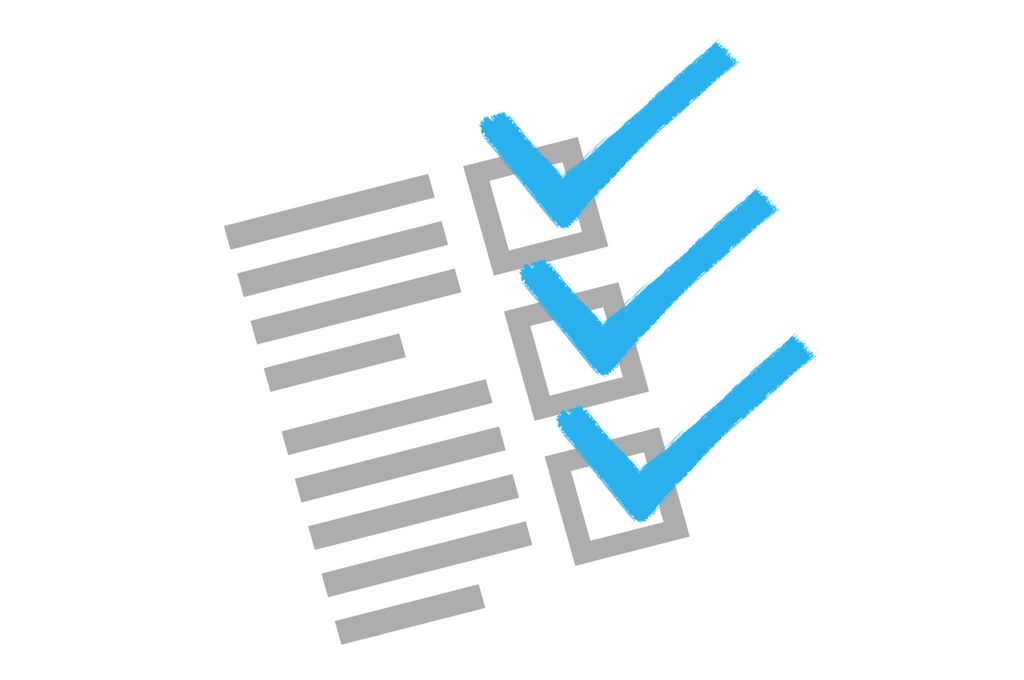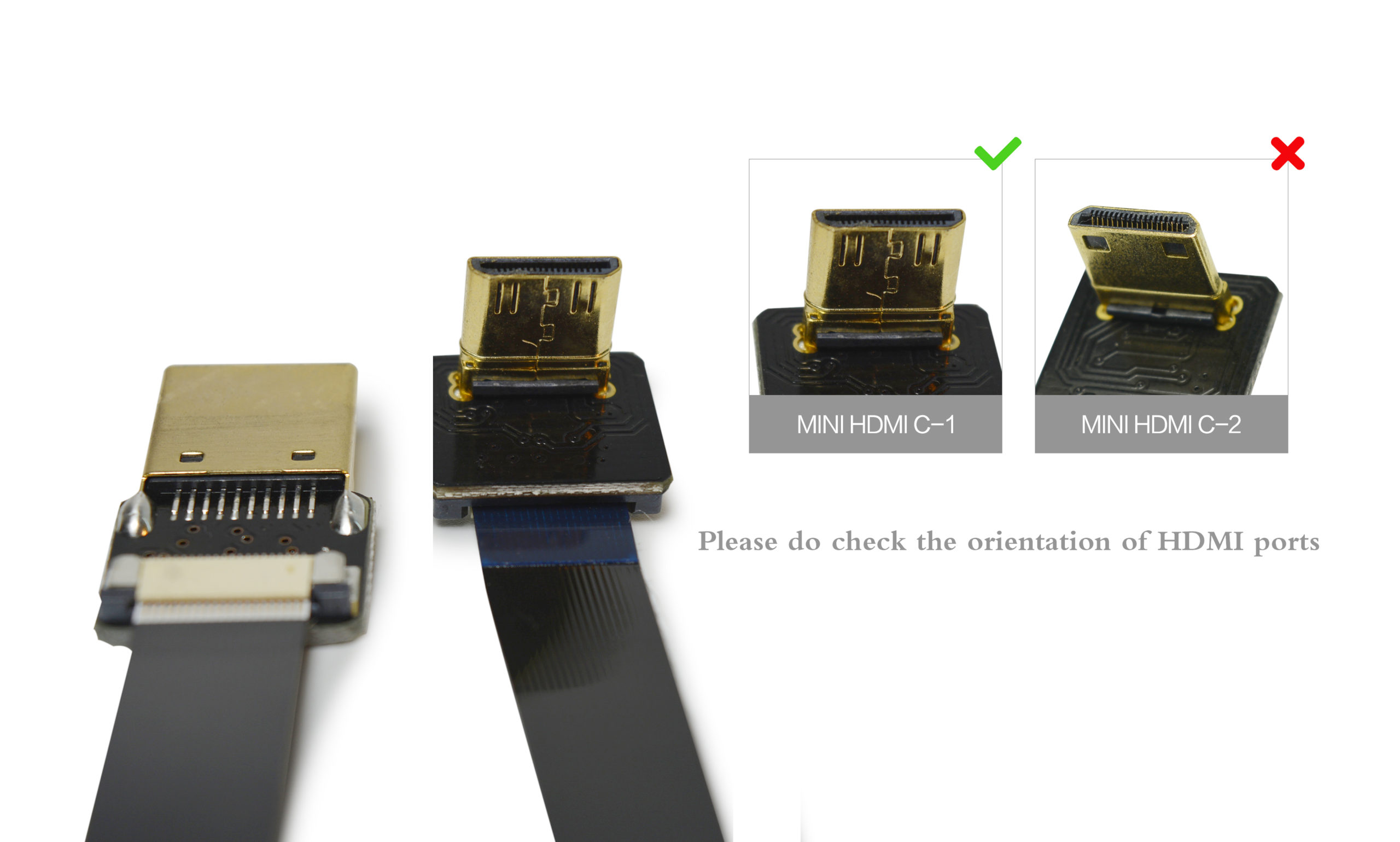Frequently Asked Questions
I want to have one HDMI or USB cable which are not in the listings, is it possible to have a customized one?
YES!
Currently there are 12 types of HDMI ends:
13 types of USB ends (2.0version. more are coming )
FFC 20 pins cable with different lengths: available from 5CM-100CM:
Please kindly place your orders of the parts you need, we will assemble the cable for you!
Somthing you need to know about flat HDMI/USB cables
for flat cables, it is designed for small room application or light weight project, it might not be like ordinary cable, please hold the joint to pull in and out for better usage
what are the difference between Micro HDMI D-1 and Micro HDMI D-2?
The orientations of HDMI sockets of your cameras or device are different, it will need you to check which micro HDMI ends fits.
The orientations of Micro HDMI D-1 and Micro HDMI D-2 are reverse .
Generally speaking:
Micro HDMI D-1 is for panasonic lumix GH4 blackmagic BMPCC Sony Alpha Sony A5000 A6000 A7S A7R ect...
Micro HDMI D-2 is for Gopro Sony Alpha sonyA7RII A7SII A9 A6500 A6300 ect...
If you are not sure which micro HDMI ends you need, please be free to contact us..
What are the differences between Mini HDMI C-1 and Mini HDMI C-2, Standard HDMI A-2 and Standard HDMI A-3?
Like Micro HDMI D-1 and Micro HDMI D-2,
The orientations of Mini HDMI C-1 and Mini HDMI C-2,
Standard HDMI A-2 and Standard HDMI A-3 are also reverse (180 degree turn)
Mini HDMI C-1 is for panasonic lumix GH4 blackmagic BMPCC Sony Alpha Sony A5000 A6000 A7S A7R ect.
Mini HDMI C-2 is with a reverse orientation

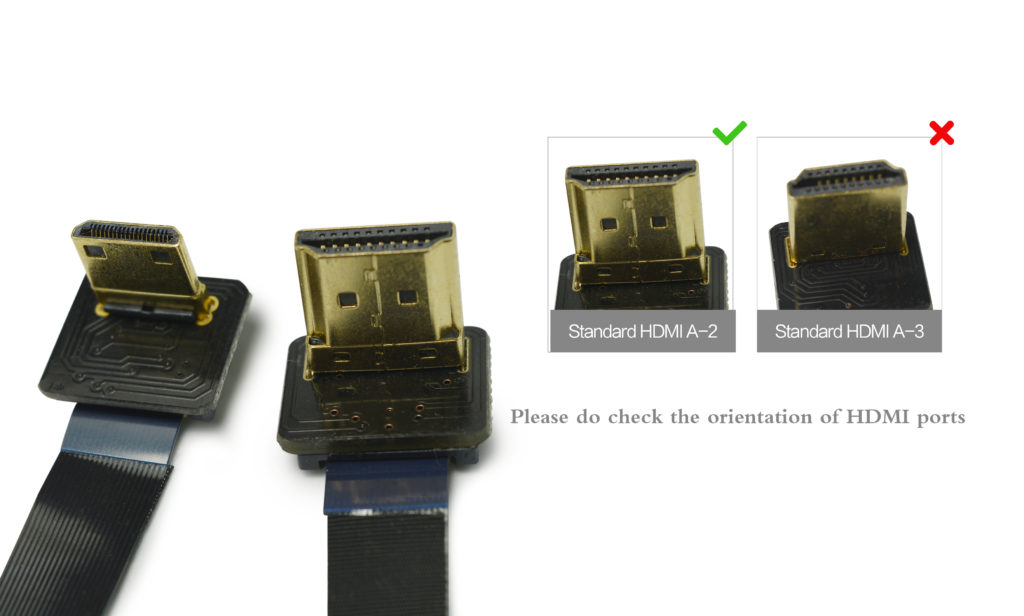
trouble shooting
01.
What if The HDMI ends come out of the flat cable?
1.UNLOCK THE LATCH OF HDMI ENDS
2.PULL OUT THE LATCH A LITTLE BIT
3.PULL OUT THE FLAT CABLE
4.CHECK THE CABLE AND KEEP IT FLAT .SLIP IT BACK AND LOCK THE LATCH AGAIN
02.
No singal with HDMI cables?
a) Check the joints of the HDMI ends and see if there is loose.
if yes, please follow 01 to reassemble
b) Please swith to 1080P 30FPS , turn off your cameras or device and turn on again
03.
What if USB ENDS come out of the flat cable or bad connection?
1. UNLOCK THE LATCH OF USB ENDS
2. PULL OUT THE LATCH A LITTLE BIT
3. PULL OUT THE FLAT CABLE
4.KEEP THE CABLE FLAT THE SLIP IT BACK AND LOCK THE LATCH
04.
All our current USB cables are 2.0 version
All our current USB cables are 2.0 version
5V, 2-3 A load, Not for fast charging.
Please be aware it is also USB TYPE C 2.0 which is not for ipad, thunderbolt
05.
Still have issues?
All cables will be double and triple tested before shipment, if you ever experience a cable failuer. Please be free to conact us for a free replacement